|
Check out these W&J buddy icons, desktop wallpapers and web banners!
Audio Downloads
DOWNLOADING INSTRUCTIONS:
1. Click on the file you want, or click the SELECT ALL button (files will be highlighted).
2. Click the DOWNLOAD button.
3. Choose the location where you want the file to go on your computer.
4. When the file has downloaded, it will say DOWNLOADS FINISHED. Click close.
You must have Flash 9 or later in order to view this content.
Buddy Icons
(Right-click and save to your desktop)

Wallpapers

Web Banners
(Right-click and save to your desktop)
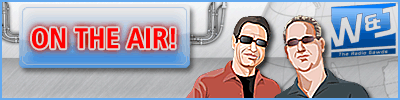

Have some downloads that you made and want to share with the world?
Send your work to W&J at fanstuff@waltonandjohnson.com. |